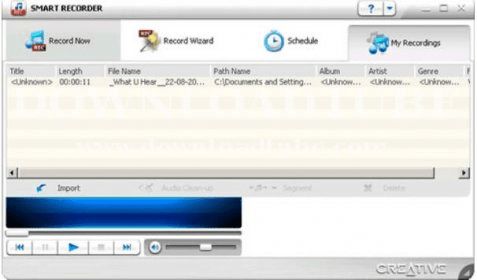
Many Sound Blaster owners have learned to take advantage of its pristine audio quality to create professional audio recordings on their PC, whether it is recording internet radio, music video/concerts or external sources like MD players, cassettes, and record players.
The Creative Smart Recorder is designed to simplify all your recording tasks. It guides you on a step-by-step basis to select the correct audio source, set the correct recording level automatically, and save it in your preferred audio format and location. Smart Recorder can also be easily pre-programmed to record at a later schedule, very much like using a VCR.
A really great icing on the cake is the Creative proprietary audio clean-up technology, which remove clicks, hiss and pops from your old vinyl records or cassettes. With the audio clean-up feature, you'll be able to restore and digitize your vinyl LP library in no time.
To streamline the digitizing process further, you can record the entire vinyl album at one go and Smart Recorder will split the hour-long recording into individual tracks automatically, with its silence detection technology.
With Smart Recorder, the hassle of being physically next to the PC to press "Record" and "Stop" button after every track, will be a thing of the past.
The premium audio clean-up technology, coupled with the automatic segmentation feature manages all your bulk recordings and allows your time to be used more efficiently. Smart Recorder can be found on the latest Sound Blaster cards, such as the PCMCIA Sound Blaster Audigy 2 ZS Notebook and the USB Sound Blaster Audigy 2 ZS Video Editor.
Comments (1)
I had such hopes for this sound card (Audigy 5/Rx). I'll just go back to Windows XP and the Audigy 2 ZS Platinum. May be I'll have luch there, or just use Audacity.